Join as Collaborator Through Testimonials
The fastest path to becoming a Grok CLI collaborator is through our automated testimonial system. Share your experience and immediately gain commit access to this growing open-source project.
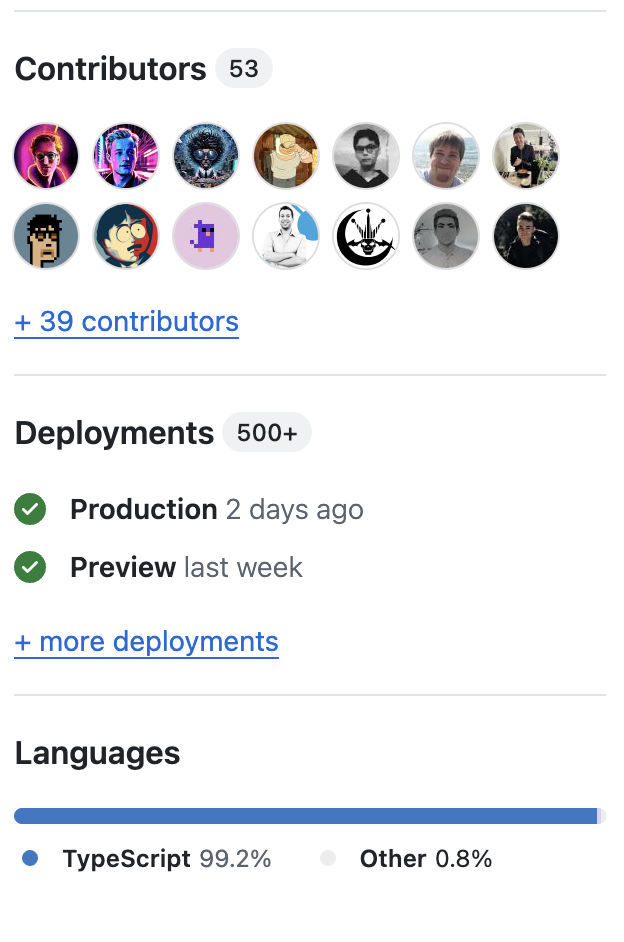
Join our community of 53 contributors building next-generation terminal AI tools.
Professional Benefits for Developers
Immediate Repository Access
Submit a testimonial and automatically receive:
- Repository collaborator status with triage permissions
- GitHub profile enhancement as a contributor to an active CLI tool
- Direct commit access to improve features you actually use
- Professional networking opportunities within the AI tooling community
SEO and Profile Benefits
Your testimonial submission includes:
- Permanent backlink from our documentation site to your profile
- Professional attribution on a technical project landing page
- GitHub contribution graph activity through your ongoing contributions
- Portfolio showcase opportunity for your own projects and expertise
Technical Skill Development
As a collaborator, you gain experience with:
- TypeScript/Node.js development in a production CLI tool
- GitHub Actions workflows and automation systems
- Open-source project management and community building
- AI integration patterns and API implementations
- Terminal application architecture and user experience design
Strategic Submission Guidelines
Maximize Your Professional Impact
- Name and title - Position yourself professionally in the tech community
- Company or project - Showcase your current work and affiliations
- Technical insights - Describe specific features or workflows that improved your productivity
- Profile URL - Direct traffic to your GitHub, portfolio, or professional site
- Expertise tags - Highlight areas where you can contribute: automation, AI, terminal tools, etc.
Content Strategy for Developers
- Focus on technical benefits - Specific productivity gains, workflow improvements, or problem-solving
- Mention integration points - How Grok CLI fits into your existing development stack
- Highlight unique use cases - Novel applications or creative implementations
- Reference measurable outcomes - Time savings, error reduction, or efficiency improvements
- Connect to broader themes - Open source values, community-driven development, AI tooling evolution
Technical Details
Automated Validation Pipeline
The system performs technical validation including:
- Schema validation - Ensures data integrity and format compliance
- Content filtering - Automated quality and appropriateness checks
- Link verification - Validates profile URLs and accessibility
- Duplicate prevention - Maintains one testimonial per contributor
- Security scanning - Prevents injection and malicious content
Quality Assurance
- Automated content moderation using AI-powered filtering
- Optional human review for edge cases requiring judgment
- Collaborative editing - Update testimonials through standard PR workflow
- Attribution integrity - Permanent linking and professional credit
Collaboration Framework
Technical Permissions and Capabilities
With triage-level repository access, collaborators can:
- Submit pull requests for feature improvements and bug fixes
- Manage issue lifecycle including triage, labeling, and assignment
- Review code contributions and provide technical feedback
- Access private discussions about project direction and architecture
- Influence roadmap decisions through direct participation in planning
High-Impact Contribution Opportunities
Areas where collaborators frequently make significant contributions:
- Core functionality enhancements - Extending tool capabilities and performance
- Integration development - Building connections with other developer tools
- Documentation and examples - Creating guides, tutorials, and real-world use cases
- Testing and quality assurance - Automated testing, edge case discovery, and reliability improvements
- Community growth initiatives - Outreach, content creation, and developer advocacy
Professional Onboarding Process
Submission to Collaboration Pipeline
Transform your user experience into professional contribution access:
Submit Testimonial and Join as Collaborator
Immediate Next Steps
- GitHub collaboration invitation - Receive repository access within minutes
- Repository exploration - Review codebase architecture and contribution guidelines
- Issue engagement - Begin participating in technical discussions and planning
- Pull request submissions - Start contributing improvements and enhancements
- Community integration - Connect with other developers and maintainers
Developer Community Standards
Technical Excellence
- Code quality focus - Maintaining high standards through peer review
- Performance optimization - Continuous improvement of tool efficiency and capabilities
- Documentation rigor - Comprehensive guides and technical specifications
- Testing discipline - Automated validation and edge case coverage
Professional Collaboration
- Constructive technical feedback - Detailed code reviews and improvement suggestions
- Knowledge sharing - Contributing expertise and learning from other developers
- Problem-solving orientation - Focus on practical solutions and user value
- Open source best practices - Following established patterns for community-driven development
Technical FAQ
Will submitted content be modified?
All testimonials are published exactly as submitted after passing automated validation. Full editorial control remains with the contributor.
How do I update my testimonial after becoming a collaborator?
As a repository collaborator, you can submit pull requests to modify your entry in the data/testimonials.yml file using standard GitHub workflow.
What if I prefer not to become a collaborator?
Collaboration invitations are optional. You can decline the GitHub invitation while maintaining your published testimonial and attribution.
What data privacy measures are implemented?
- Only explicitly provided information is used in testimonials
- Profile URLs are published exactly as submitted without modification
- Contributors can request content removal through standard issue submission
- No additional tracking or analytics beyond standard GitHub repository access logs
Are there alternative collaboration paths?
Yes. Traditional open-source contribution through forking and pull requests remains available for developers who prefer not to use the testimonial system.
What technical skills are most valuable for collaboration?
Current high-priority areas include TypeScript/Node.js development, CLI tool architecture, AI integration patterns, GitHub Actions automation, and terminal user experience design.
Strategic Testimonial Examples
Productivity and Integration Focus
"Grok CLI eliminated context switching in my development workflow. Instead of breaking focus to search documentation or debug issues, I get intelligent assistance directly in my terminal. This integration saved approximately 2 hours daily and improved my debugging accuracy significantly."
Technical Implementation Insights
"The MCP integration architecture in Grok CLI opened new possibilities for connecting AI assistance with my existing development tools. The modular design allows for sophisticated customization while maintaining performance and reliability."
Professional Development Benefits
"Contributing to Grok CLI enhanced my understanding of AI tool integration and open-source project management. The collaborative environment and technical challenges provided valuable experience in production TypeScript development and community-driven software engineering."
Join the developer community building next-generation terminal AI tools.